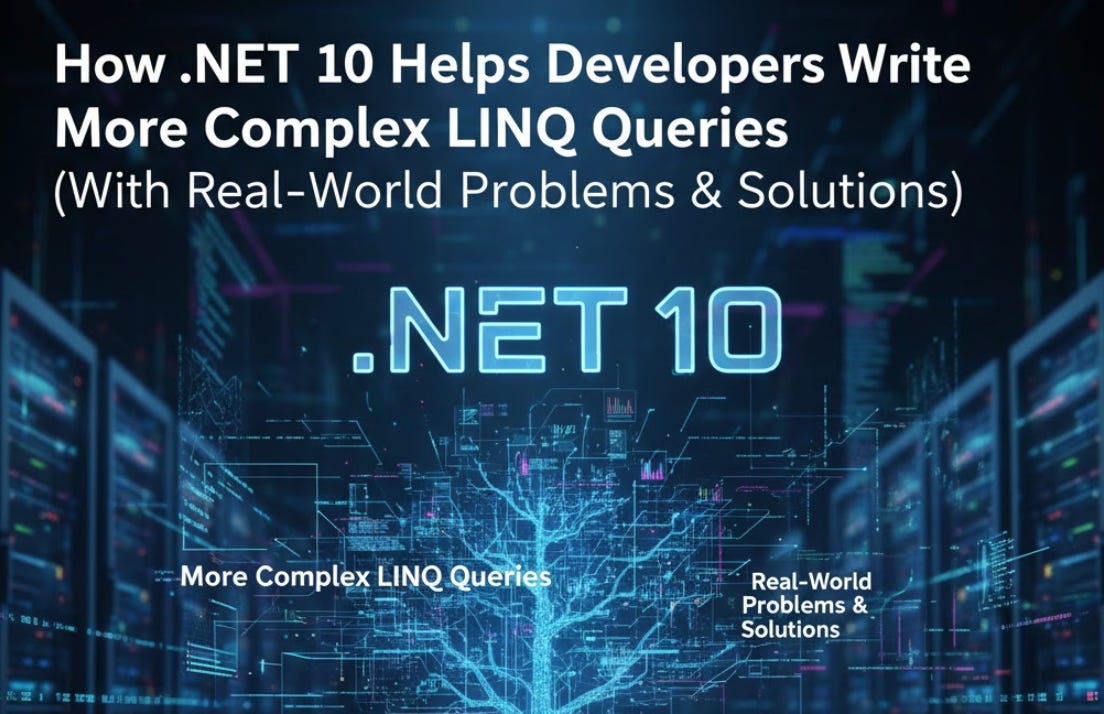How .NET 10 Helps Developers Write More Complex LINQ Queries
With Real-World Problems & Solutions
LINQ is one of the most powerful features in the .NET ecosystem. It allows developers to express database logic using clean, readable C# code. But as applications grow in complexity — with multi-table joins, nested data, JSON columns, AI embeddings, and bulk operations — traditional LINQ begins to show limitations.
With the release of .NET 10 and EF Core 10, developers now have much more expressive power in LINQ, enabling them to solve complex, real-world problems with cleaner syntax and better performance.
In this blog, we’ll walk through:
✔ Real-world problem scenarios
✔ The limitations of older EF/LINQ
✔ How .NET 10 solves them
✔ Complete code examples
Let’s dive in.
1. Problem: Writing LEFT JOINs in LINQ Was Always Painful
Scenario
You’re building an ERP-style Reports module. You need a list of all customers — including those who have no orders yet.
In SQL, this is trivial:
SELECT c.Name, o.OrderNo
FROM Customers c
LEFT JOIN Orders o ON c.Id = o.CustomerId;But in older versions of LINQ, LEFT JOIN required awkward syntax:
var result = from c in db.Customers
join o in db.Orders on c.Id equals o.CustomerId into temp
from t in temp.DefaultIfEmpty()
select new { c.Name, OrderNo = t?.OrderNo };Hard to read. Hard for junior developers. More code than SQL.
Solution in .NET 10: Native LeftJoin and RightJoin Support
EF Core 10 introduces built-in LeftJoin() and RightJoin() methods.
var result = db.Customers
.LeftJoin(
db.Orders,
c => c.Id,
o => o.CustomerId,
(c, o) => new
{
CustomerName = c.Name,
OrderNo = o?.OrderNo
})
.ToList();Why This Matters
Cleaner, readable syntax
Matches SQL directly
Easier for beginners
Reduces bugs during JOIN transformations
This is one of the biggest quality-of-life improvements in LINQ to date.
2. Problem: Bulk Updating Thousands of Records Was Slow
Scenario
Your system needs to automatically update the status of all users who haven’t logged in for 90 days.
Traditionally, EF required:
Query records
Loop each entity
Update C# object
Save changes
Slow. Memory-heavy. Not scalable.
Solution in .NET 10: ExecuteUpdate With Real Logic Inside
EF Core 10 allows you to run bulk updates directly in the database, and now supports normal C# logic inside the update expression.
await db.Users
.Where(u => u.LastLogin < DateTime.UtcNow.AddDays(-90))
.ExecuteUpdateAsync(setter =>
{
setter.SetProperty(u => u.Status, “Inactive”);
setter.SetProperty(u => u.UpdatedOn, DateTime.UtcNow);
});Why This Matters
No entity is loaded into memory
Executes as a single SQL UPDATE command
Supports conditional logic inside the update
Extreme performance improvements
Perfect for scheduled jobs, reporting systems, CRON operations, cleanup services, etc.
3. Problem: Stored JSON Data Was Hard to Query Directly
Scenario
You have a UserSettings JSON column in SQL Server:
{
“theme”: “dark”,
“notifications”: {
“email”: true,
“sms”: false
}
}You want to fetch users with dark theme enabled.
Before .NET 10, this required:
Raw SQL
Client-side evaluation
Custom value converters
None of these scale well.
Solution in .NET 10: Native JSON Column Support
EF Core 10 understands SQL Server’s native JSON data type, and maps complex types to JSON automatically.
var users = db.Users
.Where(u => u.Settings.Theme == “dark”)
.ToList();Why This Matters
Fully LINQ-to-JSON translation
Update JSON fields without loading the whole object
Store rich data structures with fewer tables
Perfect for microservices, user preference storage, metadata-heavy systems, and AI apps.
4. Problem: Writing Complex WHERE IN Queries Affected Performance
Scenario
You need to fetch products for a list of 500 product IDs.
var products = db.Products
.Where(p => productIds.Contains(p.Id))
.ToList();EF would generate 500 parameters → SQL plan cache pollution → slower queries under heavy usage.
Solution in .NET 10: Parameterized Collection Mode
EF Core 10 introduces smarter handling of collections:
Uses batched parameters
Pads parameters for stable query plans
Reduces SQL server recompilation
Developer Benefit
No code changes needed — you just get better performance automatically.
5. Problem: Global Query Filters Were Hard to Control
Scenario
You have multiple global filters:
Soft delete
Tenant isolation
Country restriction
On some queries, you want:
✔ Only soft delete
❌ No tenant filter
Previously, EF only allowed enabling/disabling all filters.
Solution in .NET 10: Named Query Filters
You can give each filter a name and ignore them selectively:
var orders = db.Orders
.IgnoreQueryFilters(”TenantFilter”)
.ToList();Why This Matters
More flexible multi-tenant applications
Better domain-driven design support
Cleaner architecture
Now your queries behave exactly how you want.
6. Problem: AI Vector Search Required Custom SQL or NoSQL Datastores
Scenario
You store embeddings for semantic search:
float[] Embedding;You want to query by similarity:
“Find the 10 most similar documents.”
Before .NET 10:
You needed PostgreSQL + pgvector
Raw SQL queries
No LINQ support
Solution in .NET 10: Native Vector Data Type
var result = db.Documents
.OrderBy(d => EF.Functions.VectorDistance(d.Embedding, queryVector))
.Take(10)
.ToList();Why This Matters
AI search without external databases
Fully LINQ-based semantic search
Better performance inside SQL Server
This opens the door to AI-powered features inside .NET systems without complex integrations.
7. Problem: Complex Value Objects Required Too Many Tables
Scenario
You have a Customer entity with nested properties:
public Address ShippingAddress { get; set; }In older EF:
Required separate table mappings
Harder migrations
More joins → slower queries
Solution in .NET 10: Complex Types Done Right
Now EF can store this as:
Table-splitted columns, or
JSON, or
Inline embedded columns
And you can query properties directly:
var customers = db.Customers
.Where(c => c.ShippingAddress.City == “Dhaka”)
.ToList();Developer Benefit
Cleaner domain models that match real-world objects.
Final Thoughts
.NET 10 dramatically enhances how developers write LINQ queries. With support for:
✅ Native Left/Right Join
✅ Bulk updates with real logic
✅ JSON column queries
✅ Named query filters
✅ Vector similarity search
✅ Complex types
✅ Smarter collection handling
…LINQ is now powerful enough to handle large-scale enterprise systems, data-heavy applications, and AI-integrated features — all while staying developer-friendly.
For More, Follow The GitHub repository: DotNet10Features